To lock profit in MT4 means to realize a floating profit resulting from an open trade by exiting all or a portion of the current holding position.

Since the financial markets are so dynamic, a trader must be equally smart with both entries and exits. Regardless of whether you are using MT4 or MT5, how you lock profits in forex or stock determines the growth of your trading account. Beginners focus more on identifying perfect trade entry levels and forget to make precise exit calls. Despite producing good entry calls, they still suffer to make the most out of their trades.
This guide explains how and when to lock profit using MetaTrader 4 (MT4) platforms. Also, it includes an in-depth discussion on trade-exit strategies depending on different market situations.
What does it mean to lock profit in MT4?
To lock profit in MT4 means you’re using the software functions to realize full or partial gains from your existing trading positions.
MetaTrader terminals are equipped with multiple tools, allowing traders to use the same platform for different trading strategies and styles. It will enable both instant and pending buy/sell of the orders simultaneously. At the same time, it lets you decide whether you want to lock the entire profit or partially close the order and keep the balance position open.
Furthermore, if you plan to switch to MetaTrader 5 and wonder how to lock profit in MT5, we have good news for you. Both MT4 and MT5 use the same trade entry and exit system. So, if you master MT4, you can comfortably handle your trading operations in MT5 as well.
What is partial close?
In financial trading, a partial close means realizing a portion of an unrealized profit/loss generated from an active order.
The idea of partially closing an order brings more flexibility and control over daily trading. It enables you to manage the risks according to the changes in market conditions.
For instance, you have opened a buy position that went well because the price is about to hit your pre-determined target. However, the current bullish momentum suggests the price is likely to exceed your target level and may participate in a larger bullish move in your favor than expected. So, you can decide to close half of your order while the price hits your initial target and let the balance half run to give your entry a chance to bring a better profit margin.
How to take partial profits on MT4
Financial markets such as forex, stocks, and cryptocurrencies are dynamic and can be overly volatile due to sensitive price information or any change in the market sentiment. So, even if you are in a significant profit on a trade, the scenario can be changed within a few minutes. Therefore, it is important to know when to lock profits to make the most from any trading conditions.
Time needed: 1 minute
To take partial profits in MT4, you only require a few mouse clicks as described below:
- Right-click on the order status in your MT4 terminal and select Modify or Delete Order
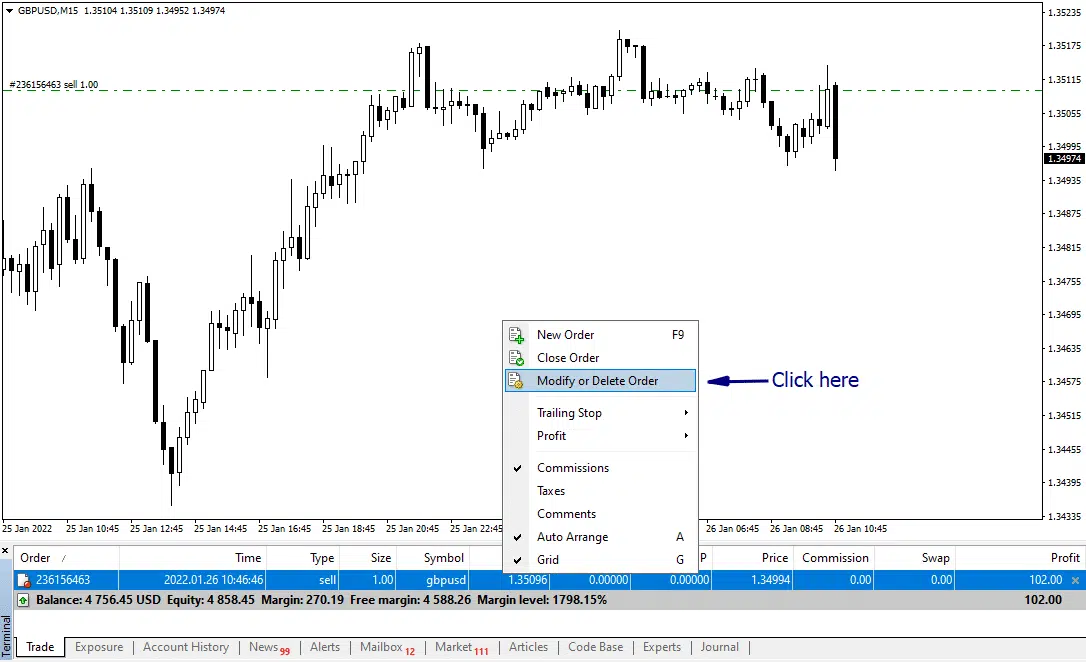
- Click on Modify Order and select the Market Execution option to enable the volume modification feature
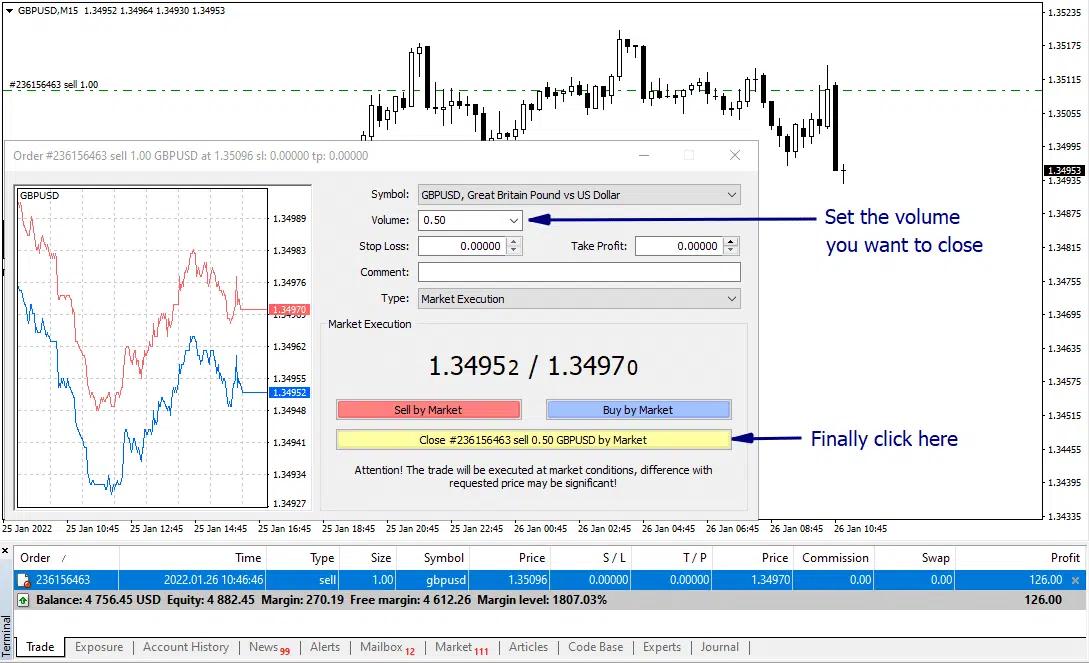
- Confirmation that the order is partially closed instantly

When to lock in profits
So, how do you know when to lock profits while trading? Here are the answers:
When the price hits a potential target
A potential target means a possible event-level like long-term support and resistance where the price is likely to reverse. For instance, you may consider locking the profit while holding a sell position if the price rejects a significant support and plots a bullish reversal move.
Besides horizontal support/resistance, you can also use price-level tools like Fibonacci, trendlines, and pivot points to determine precise profit targets.
When your trade meets the risk to reward target
Maintaining a definite risk to reward ratio is an undeniable part of risk management in forex and stock trading. It is ideal to lock the floating profit immediately once your trade brings the expected reward amount compared to your risk. According to market experts, the standard risk to reward ratio is 1:2. It means if your stop-loss budget is 50 pips, your profit target should be 100 pips. In this way, even if you lose half of your trades, you will still be on a profit. So, considering a substantial risk to reward ratio is another way to determine when to lock profits.
During sensitive market events
The price movements become utterly unpredictable during the announcements of sensitive financial data. If you hold an open position during such news events, either the report turns in your favor or worsens the scenario by hitting the stop-loss area.
How to partially close position in MT4 to lock in profit
The partial lock in profit and partial close of a trading position is the same in MT4. The MetaTrader automatically locks the profit amount according to the closed trading volume when you partially close a position.
However, this time I will show you how to partially close a position in MT4 in a shortcut way:
- Double-click on the lot size shown in the order status of the MT4 terminal:

- Set the lot size you want to close in the volume box of the pop-up window:
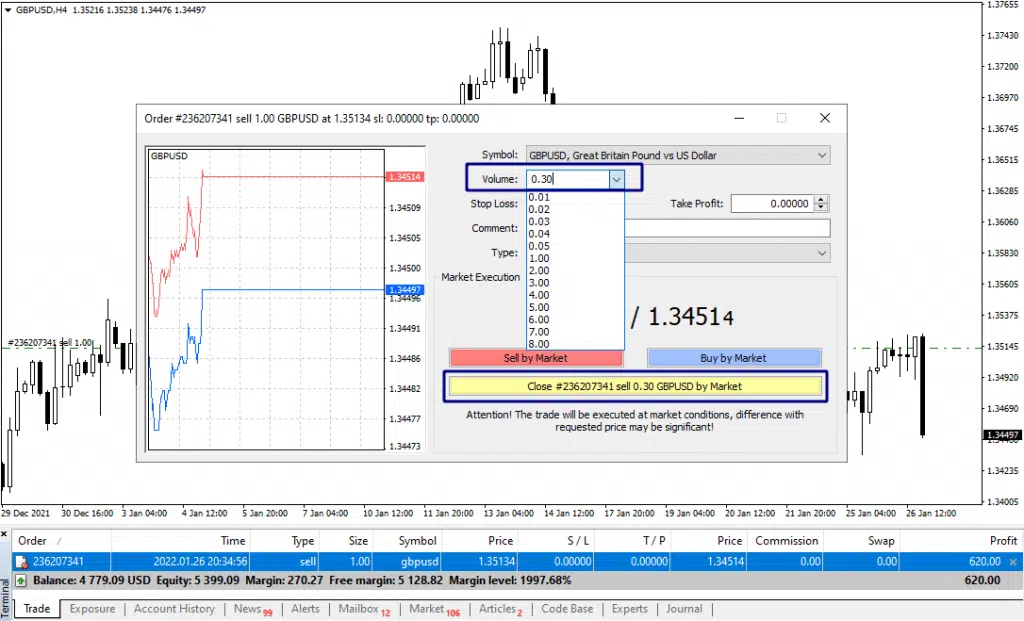
- Click the Close tab at the bottom of the window, and you are done!
Deprecated: File Theme without comments.php is deprecated since version 3.0.0 with no alternative available. Please include a comments.php template in your theme. in /home/trustbroker.com/public_html/wp-includes/functions.php on line 6085
RELATED ARTICLES
1 Jun 2022
Forex Hedging Strategy for Beginners
Forex hedging is a strategy of offsetting risks of significant losses while holding an asset in an adverse market condition. For beginners, hedging refers to an advanced risk management process […]
30 Jan 2022
How to add custom indicators to MT4
An indicator is a technical tool that provides key market states on the chart and helps to project future price activities. Read on for our in-depth guide on how to […]
11 Nov 2021
How to View MT4 Account History Report
MT4 allows you to generate and view your trade history by clicking Account History in your MT4 terminal and exporting it to a .htm file. That’s it! You can now […]